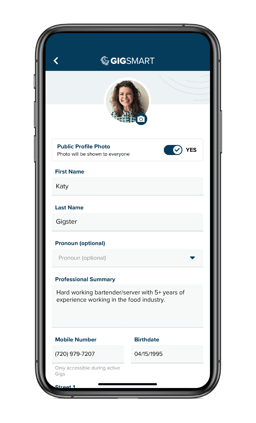- GigSmart Help Center
- GigSmart for Work
- Completing your Worker Profile
-
GigSmart for Business
- General Questions
- Account Setup
- Creating a Shift Gig
- Hiring Shift Gig Workers
- Verified Shift Gig Workers (Background and MVR Checks)
- Managing a Shift Gig
- Canceling a Shift Gig
- Shift Gig Worker Cancellations
- Shift Gigs Vs. Full-time / Part-time Positions
- Shift Gig Worker Insurance
- Shift Gig Worker Goodwill Policy
- Gig Worker Ratings and Reviews
- Payment
- Billing
- Reporting
- Security
- Onfleet Delivery Management & Optimization
- W-2
-
GigSmart for Home
-
GigSmart for Work
- General Questions
- Account Setup
- Completing your Worker Profile
- Security
- Applying to Shift Gigs
- Accepting a Shift Gig
- Working a Shift Gig
- Completing a Shift Gig
- Project Gigs
- Full-Time / Part-Time Positions - GigSmart Job Board
- Shift Gig Insurance
- Payment
- Verification
- Benefits (Health, Dental, Vision and Life Insurance)
- Delivery Shift Gig
- W-2
-
Get Workers: Your Account & Security
-
Get Workers: Creating, Managing, & Cancelling Gigs
How do I update my profile photo?
To edit your photo you will need to go to your profile and click on the "Edit Profile" button.
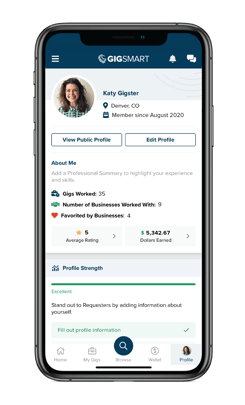
Click on the profile picture with the blue camera icon, take a new picture or upload one from your gallery, and remember to click the “Save” button at the bottom of the screen when you are done.