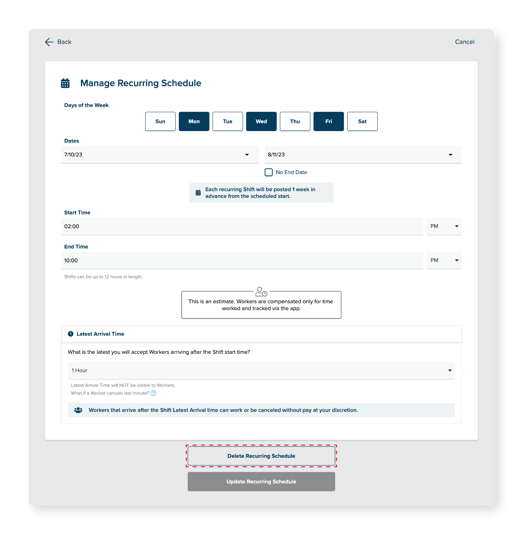How can I edit or delete a recurring Shift schedule?
You can edit or delete a recurring Shift Gig at any time within the Get Workers platform.
To edit a recurring Shift schedule:
- Go to the Posts tab.
- Select the Shift Gig that contains the recurring Shift schedule you wish to modify.
- Click the "Gig Details" button located at the top right.
- Under the Shift Schedule section, click the "Manage Schedule" button.
- Here, you can make edits to the recurring schedule or delete any future unposted recurring Shifts.
- Please note that any Shifts already posted as part of the Recurrence Schedule need to be edited individually in the Shift details.
To delete a recurring Shift schedule:
- Go to the Posts tab.
- Select the Gig that has the recurring Shift schedule you want to delete.
- Click the "Gig Details" button located at the top right.
- Under the Shift Schedule section, click the "Manage Schedule" button.
- Select the "Delete Recurring Schedule" button.
- Deleting the recurring schedule will remove any future unposted recurring Shifts.
- For Shifts that have already been posted as part of the Recurrence Schedule, you will need to cancel them at the individual Shift level.