How do I add my education and work history?
You can highlight your education and work history to distinguish yourself from other candidates. When adding your education and work history, we recommend the following:
- Adding the highest level of education you have received
- Adding your work history to highlight your experience
Select the ‘Profile’ section in the Get Gigs app.
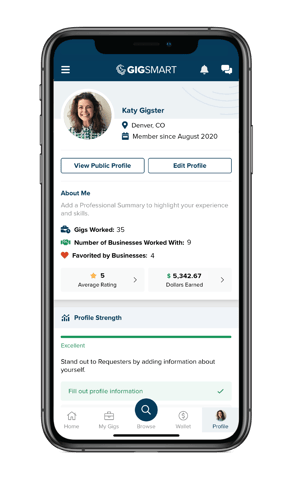
- Enter your school name
- Enter your level of education
- Enter the dates (optional)
- The end date can be in future
Tap the "Save" button.
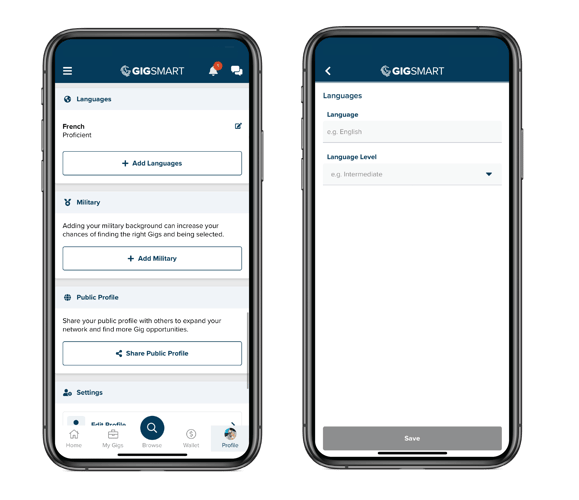
Scroll down to the Languages section and tap the "Add Languages" button.
- Enter language
- Select language level
Tap the "Save" button.
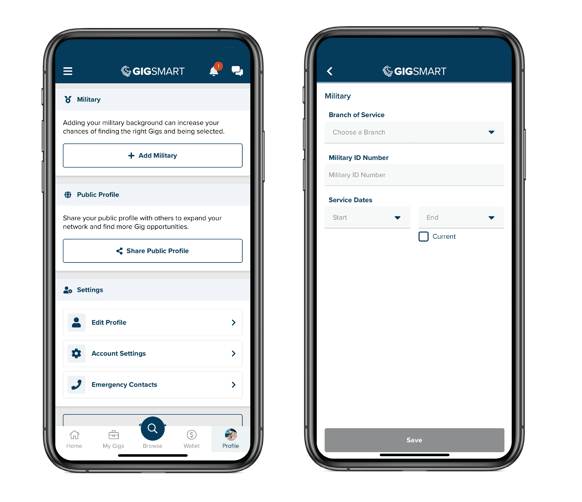
Scroll down to the Military section and tap the "Add Military" button.
- Select Branch of Service
- Select service dates
- Can select "Current"
Tap the "Save" button.