How do I add my work history?
Your Work History gives hiring managers more background about your prior experience, including your former job responsibilities. When adding your Work History, we recommend the following:
- Adding at least one previous job to show prior experience
- Describing your job responsibilities to highlight your skills and expertise
- Providing contact information for your manager, including the dates of your employment
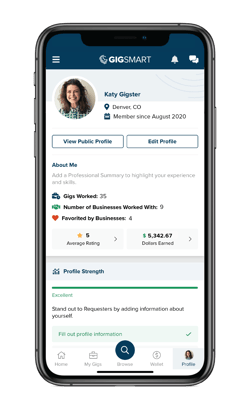
To edit or add work history, go to your profile and scroll down to the Work History section. Tap the "Add Work History" button.
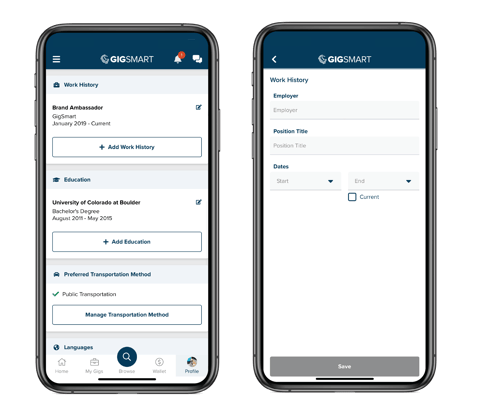
- Enter your employer's name
- Enter your position title
- Select dates
- Can select ‘Current’
Tap the "Save" button.