How do I connect or disconnect my Onfleet account to GigSmart?
Connect:
To connect your Onfleet account to GigSmart, in the GigSmart Get Workers app go to the Applications tab within Organization Management. Select the "Configure Onfleet” button and add your API key in the prompt.
You can also add your Onfleet account when creating a Shift Gig if you choose to select Onfleet’s Delivery Management and Optimization.
You only need to connect your account once for all Shift Gigs.
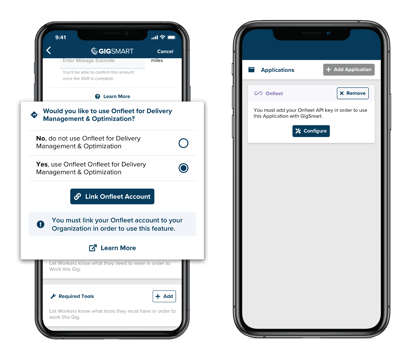
Disconnect:
To disconnect Onfleet from GigSmart, in the GigSmart Get Workers app go to the Applications page within Organization Management and select Remove from the Onfleet section.