How do I find my GigSmart Shifts or Workers in Onfleet?
When you post a Shift Gig in the GigSmart Get Workers app each Shift posted will be a Driver Team within Onfleet.
The Driver Team name will be the date, the local start time of your shift, and the name of the shift.
Example: 11/14/22 at 9:00 AM - GigSmart: Local Delivery Driver
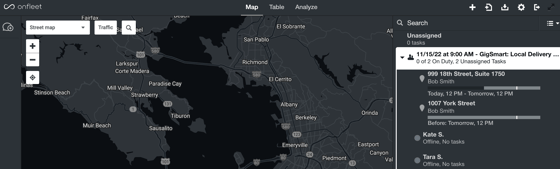
When a worker is scheduled in the GigSmart Get Workers app, they will be automatically added as a driver to the relevant Driver Team within Onfleet. In order to find a Worker within Onfleet, go to the Driver Team for the shift they are hired on and review the drivers assigned to the team.
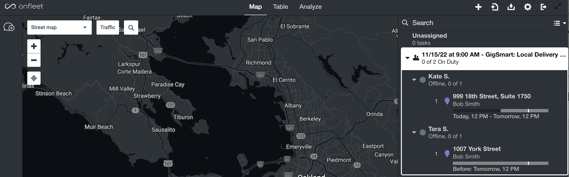
If you’d like to message or call a driver you must do so through the Get Workers app.