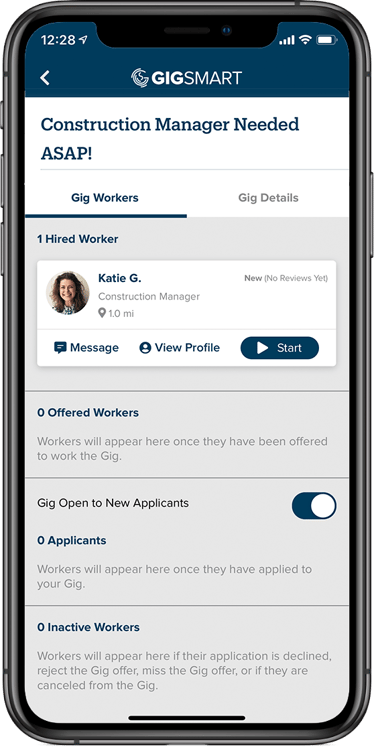How do I identify Workers when they arrive onsite?
Easily communicate through the app.
To help you identify workers when they arrive onsite, please reference their profile picture. You can also encourage workers to use the app to mark their arrival at the jobsite, which will automatically notify you as it happens.
In addition, you can use the in-app features to text or call workers to help them get started with your Shift Gig. To call or message a worker, open their worker profile from your Shift Gig details screen and select "Message".