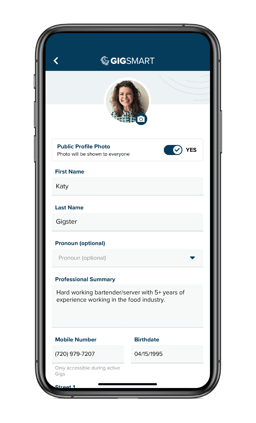How do I update my profile photo?
To edit your photo you will need to go to your profile and click on the "Edit Profile" button.
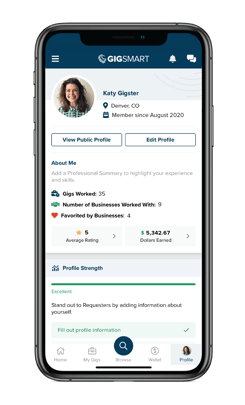
Click on the profile picture with the blue camera icon, take a new picture or upload one from your gallery, and remember to click the “Save” button at the bottom of the screen when you are done.