How do I add a Professional Summary?
Adding a professional summary to your profile helps managers get a better sense of who you are.
Please add a summary that includes a 1-2 sentence overview of your professional experience and qualifications. Your summary should include specific skills and areas of expertise, as well as information about what makes you a great Worker.
To edit your summary you will need to go to your profile and click on the "Edit Profile" button.
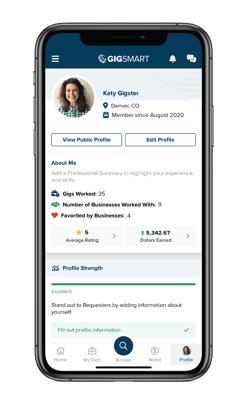
Then under Professional Summary, type out your 1-2 sentence summary, and remember to click the “Save” button at the bottom of the screen when you are done.
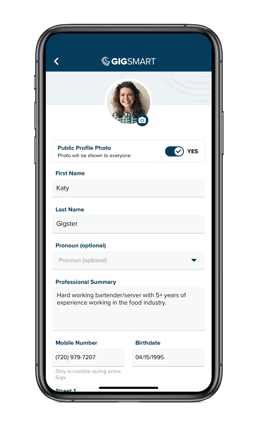
![Knowledge-Base-Header-2-4.png]](https://help.gigsmart.com/hs-fs/hubfs/Knowledge-Base-Header-2-4.png?height=50&name=Knowledge-Base-Header-2-4.png)