How do I send a bulk message to scheduled Workers on my Shift?
Efficiently communicate important information about your Shift by sending bulk messages with attachments to scheduled Workers. Here's how:
- Schedule Workers on your Shift.
- Select the Send Bulk Message button located on your Shift.
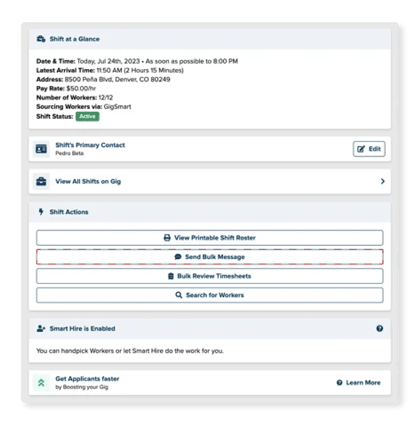
- Choose the Workers you want to send the message to.
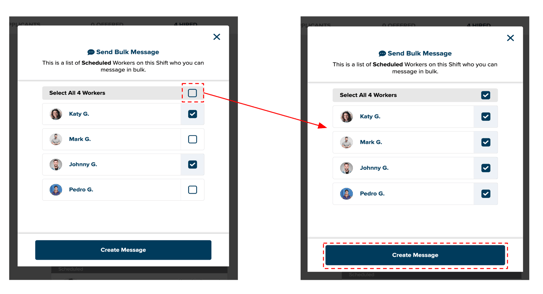
- Compose your message and attach any necessary PDF files or photos.
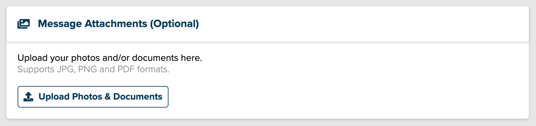
- Send the message to the selected Workers
The Bulk Message's format displays the Shift title, date, and time for the relevant Shift. The Worker will see a similar format when they receive the message. Both you and the Workers can access and view the PDFs. Additionally, the Workers can download the PDFs to their devices if needed.
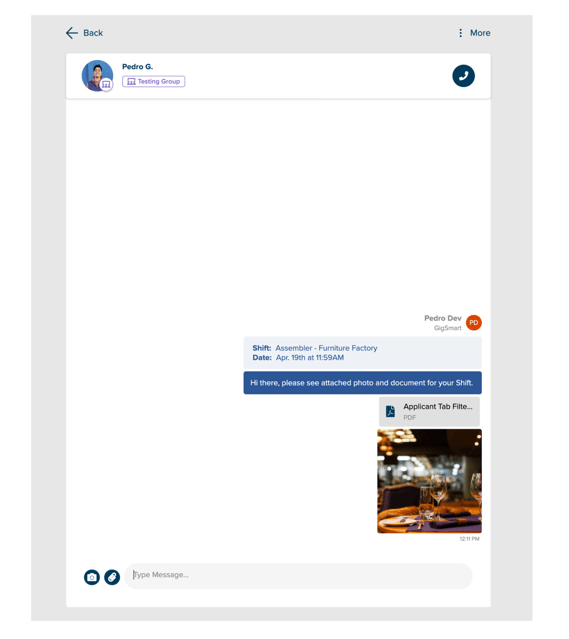
![Knowledge-Base-Header-2-4.png]](https://help.gigsmart.com/hs-fs/hubfs/Knowledge-Base-Header-2-4.png?height=50&name=Knowledge-Base-Header-2-4.png)