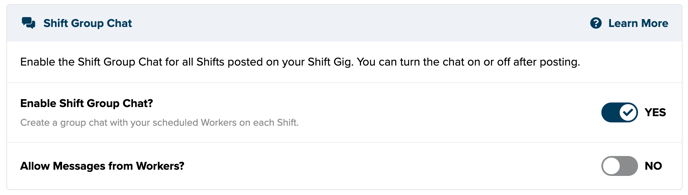What are Shift Group Chats?
Shift Group Chats are conversations that help you stay in touch with all of your scheduled Shift Workers in one place. You can enable Shift Group Chats either during the Shift Gig Post creation process or after posting via the Shift Gig Dashboard.
When creating a new Shift Gig Post, you can enable Shift Group Chat on your Shifts with an option to allow Workers to message within the chat. Shift Group Chat settings can be edited on your Shift at any time.
You can choose to make the chat read-only to Workers and use it as an announcement center to send accurate and consistent messages to all Workers, stay organized, and save time.
You also can allow Workers to message in the chat so they can communicate with each other or ask questions about the Shift (ex: coordinate carpool, share suggestions, clarify parking information).