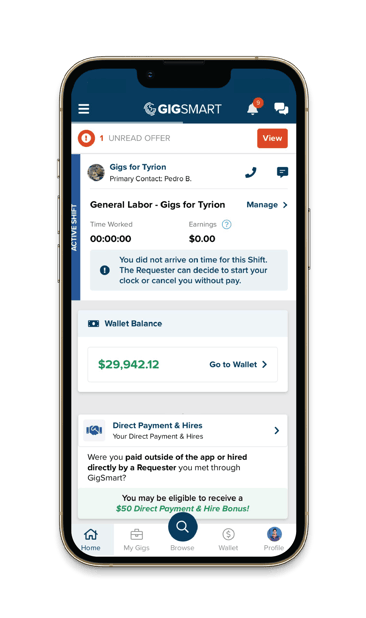Why can I not start my Shift clock?
Upon reaching the Shift address, you should be able to locate a blue 'Start' button on your Shift.
In the event that you're unable to start your clock upon arrival, you can utilize the "Refresh my Location" button to update your location, enabling you to clock in.
If you were marked as late for the Shift, you won't be able to start your Shift clock when you arrive on-site. The Requester has the authority to either start your Shift clock or cancel you from the Shift without payment.