What is a Pick Up Shift?
Being notified of a Pick Up Shift indicates that there's an available shift near your location for the current day that you can Pick Up and instantly get scheduled to work without needing to apply or accept an offer.
When you choose a Pick Up Shift, you'll see the following details:
- An acknowledgment that you'll be instantly scheduled to work
- The remaining time within the Pick Up Window during which you can pick up the Shift
- Your estimated time of arrival (ETA) to the Shift location based on your current location
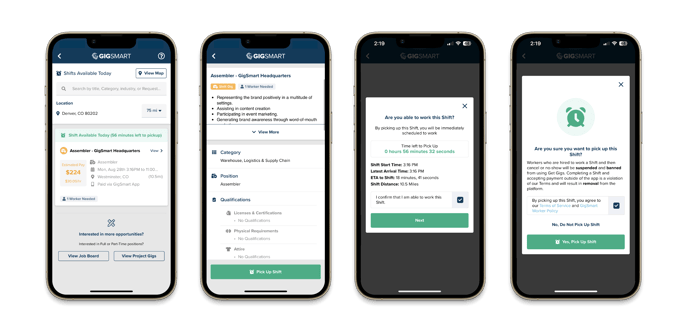
If your estimated time of arrival (ETA) is earlier than the Shift's designated Latest Arrival Time, you can successfully Pick Up the Shift. However, if you attempt to pick up the Shift with an ETA beyond the designated Latest Arrival Time, you are not eligible to pick up the Shift and will receive a prompt indicating that "You are too far from this Shift."