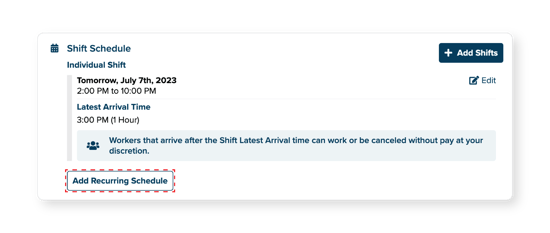What is a recurring Shift schedule?
A recurring Shift schedule refers to a Shift Gig that repeats on a regular basis.
It allows you to set up a weekly schedule for your Shift Gigs, specifying the start and end dates, as well as the specific days of the week when you require Workers. By adding a recurring Shift schedule, your Shifts will automatically be posted one week in advance of the Shift's start date.
How can I add a recurring Shift schedule to a new Shift Gig post?
To include a recurring Shift schedule in a new Shift Gig post, follow these steps:
To add a recurring Shift schedule to an existing Shift Gig post, follow these steps:
How can I add a recurring Shift schedule to a new Shift Gig post?
To include a recurring Shift schedule in a new Shift Gig post, follow these steps:
- During the Shift Gig creation process, navigate to the Shift Schedule step.
- Choose the "Recurring" option.
- Enter the details of your desired Shift Schedule.

To add a recurring Shift schedule to an existing Shift Gig post, follow these steps:
- Go to the Posts tab.
- Select the Shift Gig to which you want to add the recurring Shift schedule.
- Click the "Gig Details" button located at the top right.
- In the Shift Schedule section, click the "Add Recurring Schedule" button.
- Provide the details of your recurring schedule