How do I manage Shift Workers from their profile?
In today’s environment, managing a dynamic workforce efficiently is one of the keys to operational success. The intricacies of juggling multiple Shifts and Workers can often be overwhelming.
Recognizing these challenges, GigSmart has updated how businesses interact with and manage Workers. Let's dive into how these enhancements simplify the complex task of managing your Shifts and Workers seamlessly.
Overview of Worker Profile Management:
.png?width=688&height=511&name=image%20(21).png)
GigSmart's latest update brings a significant improvement to the way users handle their Shift Gig Workers. With the Worker Profile Management feature, the ability to view and manage Workers is now consolidated into a single, user-friendly interface. Gone are the days of navigating through multiple screens just to manage one Worker – now, all your worker-related tasks are just a click away.
Worker Profiles have undergone a makeover, introducing added functionalities that empower users. These enhancements streamline the process of managing a Worker across multiple Shifts, thereby reducing the number of clicks needed to find and manage the Worker’s schedule.
Worker Profiles: A Deeper Dive
.png?width=688&height=501&name=image%20(23).png)
Clicking on a Worker's Profile reveals a wealth of information and actions at your fingertips. From calling and messaging to adding them to a Worker Group or blocking them, historical interactions with your Organization, and even processing payments for direct payments – it's all there. Dive into each Worker's stats, including the number of Shifts worked, businesses engaged with, and their ratings. The intuitive navigation allows you to track any Shift the Worker has been a part of for your Organization, from application to completion.
Managing Workers: Take Action(s) Within Worker Profiles
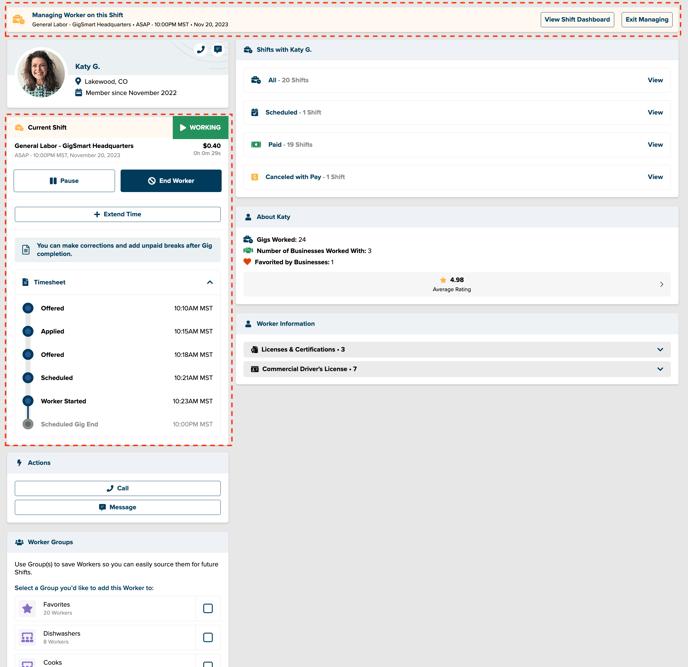
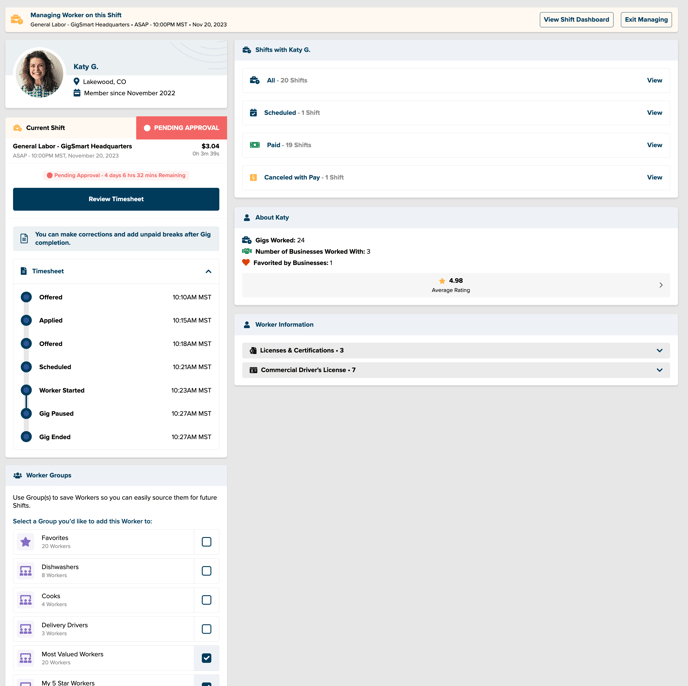
If a Worker has a pending timesheet you can easily review and make edits from their profile view.
Viewing All Shifts for an Individual Worker: Enhanced Search and Filter Options
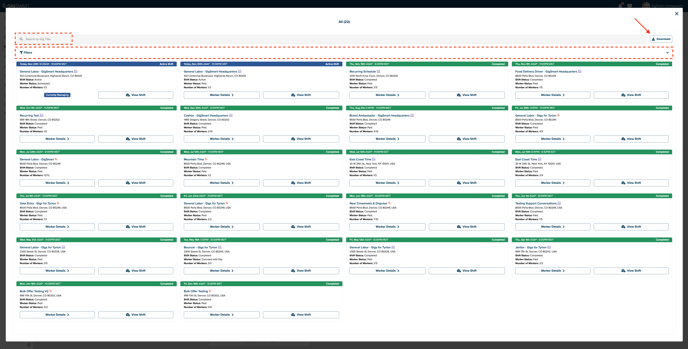
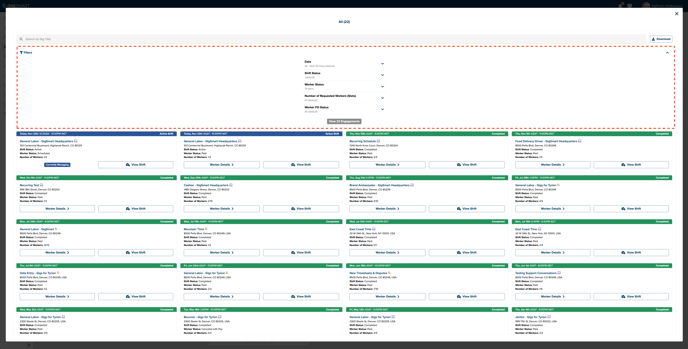
You can now see and click on all interactions between a Worker and your organization in one place. Click on an interaction to view more details and take more actions related to a specific Shift. Under the 'View All Shifts' section, advanced search and filter options are now available with one click, making decision-making and Shift management a breeze. Search by Gig title, filter by date, Shift status, Worker status, and more.
Whether you're looking at historical, current, or upcoming Shifts, the customization options are designed to meet your specific needs. Find what you’re looking for, and take action all in one place.
Worker Management: Added Functionality
.png?width=480&height=573&name=image%20(22).png)
A notable addition to this update is the expanded capability to add any Worker to your Worker Groups, not just those who have worked for you before. This flexibility ensures that your pool of Workers is as dynamic as your business needs it to be.
Embrace the future of Shift Gig Worker management with GigSmart – where efficiency meets simplicity.
Ready to experience the next level of Shift Gig Worker management? Log in to your GigSmart account and explore the enhanced Worker Profile Management feature today. We value your feedback – let us know how this update transforms your experience, and stay tuned for more innovations to come.