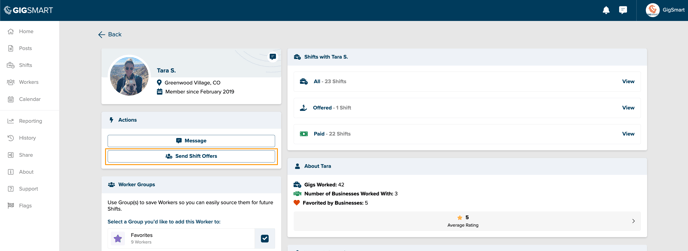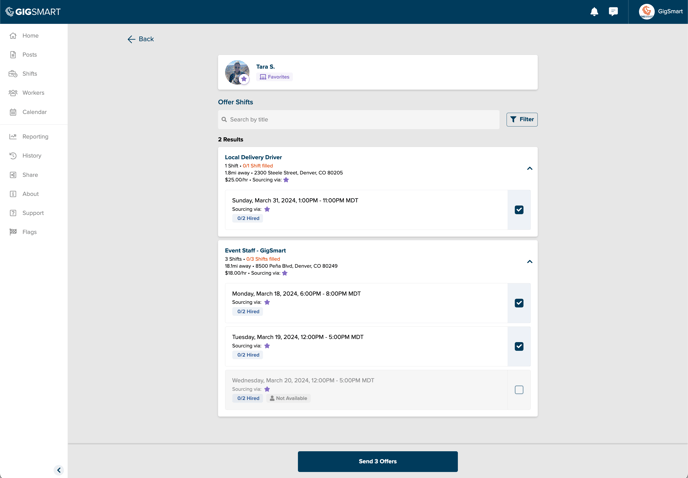How do I send multiple Shift offers to a Worker?
We’ve made hiring your go-to workers easier than ever with Bulk Direct Offers. You can now send direct offers to Workers on multiple Shifts across all your posts.
To send multiple Shift offers to a Worker:
- Go to the Worker's profile
- Under Actions, select the "Send Shift Offers" button
- You can choose from a list of Shifts that are available in the Worker's area
- The Shifts are grouped by your Shift Gig posts
- Pick the Shifts you want to send the Worker an offer for and select the Send Offers button
If you are not seeing the option to send Shift offers in a Worker's profile it may be due to:
- You do not currently have any active Shifts posted
- The Worker is too far from the Shifts that are posted
- The Shifts are posted to a Worker Group the Worker does not belong to
- The Worker is scheduled on other Shifts and is not available