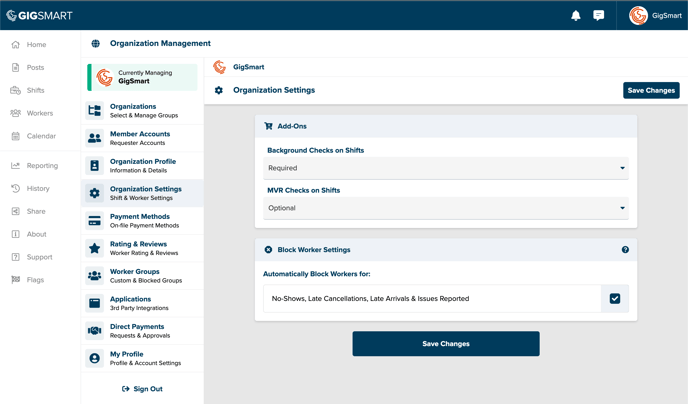What is the Block Worker Setting for my Organization?
The Organization Block Worker setting allows you to automatically block Workers from viewing, applying, and working your Shifts for the following reasons:
- No-Show: Block Workers that your Organization has marked as a no-show on a Shift
- Issue Reported: Block Workers that your Organization has reported an issue with when canceling them from a Shift
- Late Cancellation: Block Workers that cancel themselves within the Cancellation Window on a Shift with your Organization
- Late Arrival: Block Workers that your Organization has canceled for arriving after a Shift's designated Latest Arrival Time
If a worker's absence is excused, they will not be automatically blocked. You can read more about excusing absences here: https://help.gigsmart.com/how-do-i-excuse-a-workers-absence
To update the Block Worker Setting for your Organization:
- Go to your Profile
- Select Organization Settings
- Update the checkbox under Block Worker Settings
- Select Save Changes